Emailing documents securely
This applies especially to IFAs, accountants, insurance, educational specialists, schools, medical, etc. You may have a Word or Excel document with sensitive information (personal details) that you want to email to someone outside your organisation. However once the email leaves your server its insecure and anyone intercepting it could view the document. Treat email just like sending a postcard – anyone that handles it can read it.
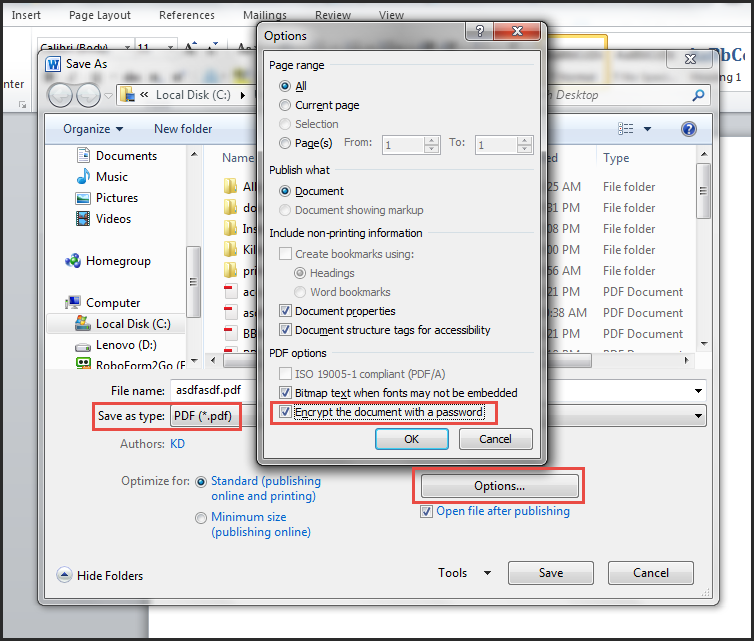 One answer is to use the Word Save as PDF function (you need Word 2010 or newer). As you create the PDF, click on Options and tick the bottom box that says ‘Encrypt the document with a password’. You’ll get a password prompt before saving the PDF. Now simply email that person the PDF. You’ll need to let them know the password too, but don’t use email! We recommend phoning or txting, or pre-arrange a PDF password when you meet first time.
One answer is to use the Word Save as PDF function (you need Word 2010 or newer). As you create the PDF, click on Options and tick the bottom box that says ‘Encrypt the document with a password’. You’ll get a password prompt before saving the PDF. Now simply email that person the PDF. You’ll need to let them know the password too, but don’t use email! We recommend phoning or txting, or pre-arrange a PDF password when you meet first time.
This works well for occasional use, however if you regularly need to email personal information, ask about the secure email service we offer. Its got high security and encryption and works just like the systems you’ve probably seen from the big insurance companies. It offers better tracking, password management and is easier to see the history if sending multiple documents.